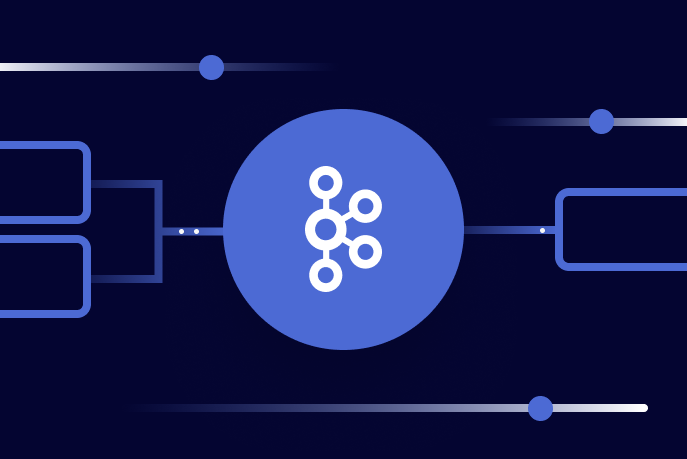OSS Kafka couldn’t save them. See how data streaming came to the rescue! | Watch now
Apache Kafka Data Access Semantics: Consumers and Membership
Every developer who uses Apache Kafka® has used a Kafka consumer at least once. Although it is the simplest way to subscribe to and access events from Kafka, behind the scenes, Kafka consumers handle tricky distributed systems challenges like data consistency, failover and load balancing.
Luckily, Kafka’s consuming model is quite easy to understand.
Understanding the details of how Kafka consumers work will make you an all-around better Kafka developer so that you can troubleshoot and build reliable applications more effectively.
Data processing requirements
Let’s first examine what we would want from a typical system that processes a large amount of data for a critical cause.
We will put ourselves in the shoes of a fictional, yet very popular stock trading platform that uses Kafka to process trade orders from financial brokers.
Imagine the following: A user executes a trade order on our website. That order gets propagated to Kafka and processed by an application that registers it on the New York Stock Exchange via the NYSE API.
Here are some characteristics that we would absolutely require from a stock trading platform:
Scalability
Since we’re a widely used fictional platform, we’re working with a huge volume of data and therefore need to be able to support it. There is no way that one computer node will ever be able to ingest and process all the events that get generated in real time. We therefore need a way of splitting up the data ingestion work.
Availability and fault tolerance
As all business-critical use cases require constant availability, their processing should always be on. Any downtime could cost our organization money and our users a lot of hassle. We need to always be able to read the latest data from Kafka.
Consistency
We would need to track what data we have processed to identify missing data or duplicate processing. Consistency should never be breached, even during periods of unavailability or while scaling our workload up/down.
Latency
We want very low latency in order to ensure the most accurate prices on orders, but we will not be exploring this requirement in depth as data processing is only partly responsible for this.
Next, let’s explore how Kafka addresses these requirements.
Consumers and consumer groups
When it comes to Kafka, there is the notion of consumers and consumer groups (more on groups later).
A consumer is simply an application that reads records from Kafka. Since the data record is in some partition, we can say that consumers simply read from partitions.
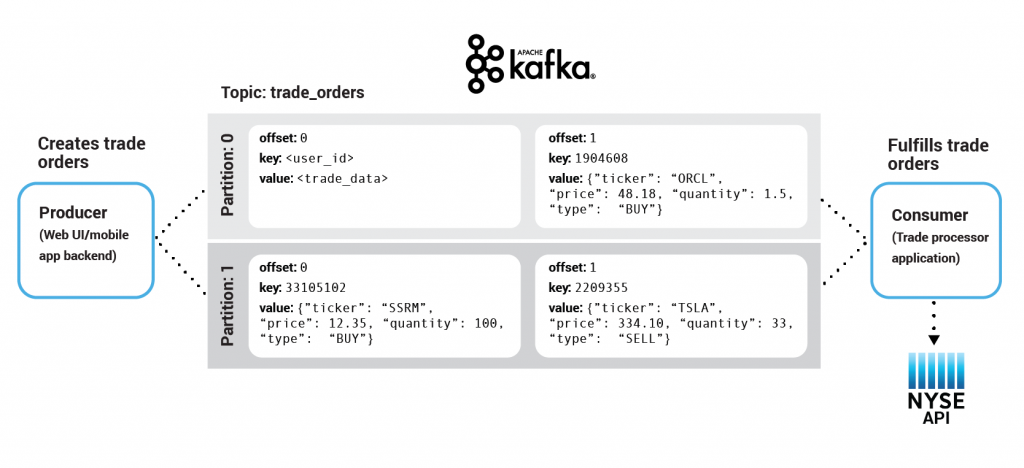
A sample architecture of our fictional trading site
Kafka consumers use a pull model to consume data. This means that a consumer periodically sends a request to a Kafka broker in order to fetch data from it. This is called a FetchRequest. The consumer application then receives a number of records in a response, processes them and asks for more in the form of another request.
Consumers typically perform multiple fetches in parallel internally and accumulate data. The user receives the records in their application via the KafkaConsumer#poll() method call.
while (true) {
ConsumerRecords<String, String> records = consumer.poll(100);
processTrades(records) // business logic
}
Just before exiting the poll() call, the consumer sends out another round of FetchRequests so that new records can be fetched while the current ones are being processed by the application.
What is a Kafka offset?
As a brief refresher, let’s remind ourselves what a Kafka offset is! An offset is a special, monotonically increasing number that denominates the position of a certain record in the partition it is in. It provides a natural ordering of records—you know that the record with offset 100 came after the record with offset 99.
Consistency: Keeping track of where we’re at
We want our consumer applications to store the state of their progress. If we have read all the way up to offset 1,000 in a topic and shut down the consumer, we would like to start off from offset 1,000 in the subsequent startup of that very same consumer. This requires that we store this progress somewhere.
If we’re being naive, we could simply store that state in a local text file. A big downside to this approach is that it would make our consumers stateful—ultimately making them hard to deploy, manage and scale. Data durability is another problem that this approach would not solve. If our consumer application’s disk dies, we may not have a way of recovering the state!
It makes sense to store the offset in the same place the consumer is reading from. For example, a Kafka Connect connector populates data in HDFS along with the offsets of the data it reads so that it is guaranteed that either data and offsets are both updated, or neither is. A similar pattern is followed for many other data systems that require these stronger semantics, and for which the messages do not have a primary key to allow for deduplication.
This is also how Kafka supports exactly once processing in Kafka Streams, and the transactional producer or consumer can be used generally to provide exactly once delivery when transferring and processing data between Kafka topics.
We need an external storage system. The following question arises: What’s a good, reliable and practical storage system inside a Kafka deployment? Yup, you guessed it—Kafka itself!
Our little state store: The consumer offsets topic
Consumers store their progress inside a Kafka topic called __consumer_offsets. Since we only ever need the latest state for a given consumer, and not its past states, this remains a compacted topic. Its retention period is seven days by default and can be configured by the offsets.retention.minutes setting.
It is now worth noting that the consumer client applications are responsible for storing, keeping track of and operating their own state. The Kafka brokers, where possible, are agnostic to a consumer’s state. This results in a better separation of concerns and less server load.
Consumers send an OffsetCommitRequest to Kafka brokers whenever they want to save their progress. In some sense, you can look at the consumer as a part-time producer, as this request is essentially a normal Kafka Produce request with acks=all.
Consumer can send this request manually when either one of the KafkaConsumer#commitSync() or KafkaConsumer#commitAsync() methods are called. For good performance, it is essential to balance the frequency with which these methods get called. Calling them after every processed record incurs big overhead, whereas calling them too sparingly will result in more records being processed twice under a failure scenario where the consumer fails in between commits (e.g., right before calling a commit).
Consumers can also send this request automatically. When the configurable auto.commit.interval.ms setting is set, KafkaConsumer#poll() calls will issue a commit request for all the records that were processed in the previous poll() call.
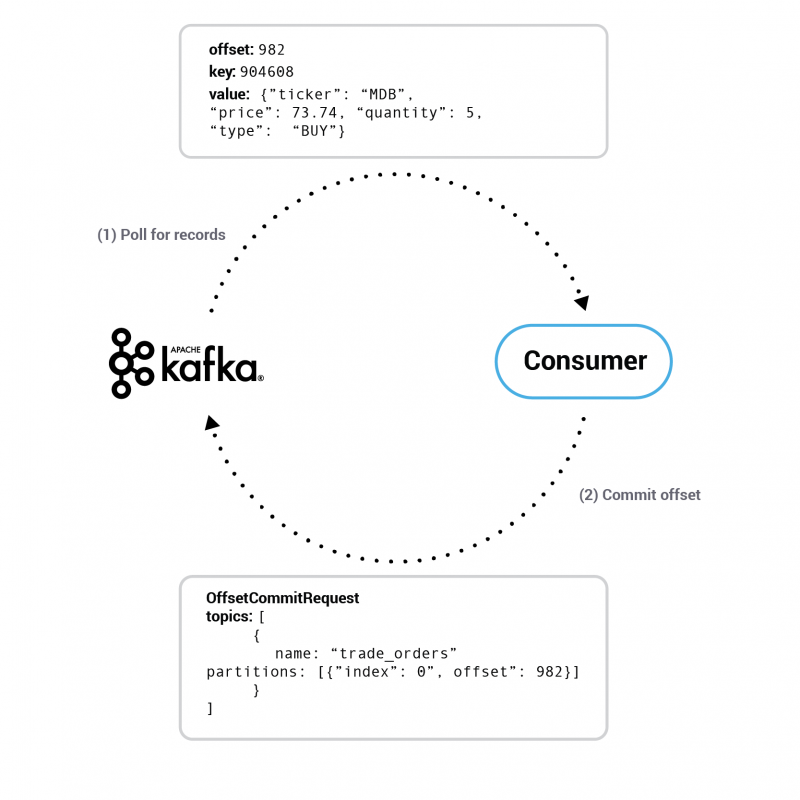
A sample communication between the Kafka broker and the consumer application, in which the protocol is simplified for clarity
The OffsetCommitRequest consists of a map that denotes the latest processed offset for any given partition (TopicPartition->OffsetAndMetadata).
The broker uses that information to construct records whose key is the <consumer_group>,<topic>,<partition> and value is <offset>,<partition_leader_epoch>,<metadata>,<timestamp>.
It appends these records to its local log. The broker then waits until that specific __consumer_offsets topic’s partition data gets replicated to all its followers. After all the replicas have saved the new offsets, a response is returned to the consumer. This way, Kafka ensures data durability, guaranteeing that a consumer cannot lose its progress once committed.
In case the replication fails within the offsets.commit.timeout.ms config setting, the broker will consider this commit as failed. It will return an error to the consumer, and the consumer will typically retry after a backoff period.
This offset data is also cached in memory inside the broker to enable faster responses for OffsetFetchRequests.
High watermark offset
Consistency is also ensured by the so-called high watermark offset. This is the largest offset, which all in-sync broker replicas of a particular partition share.
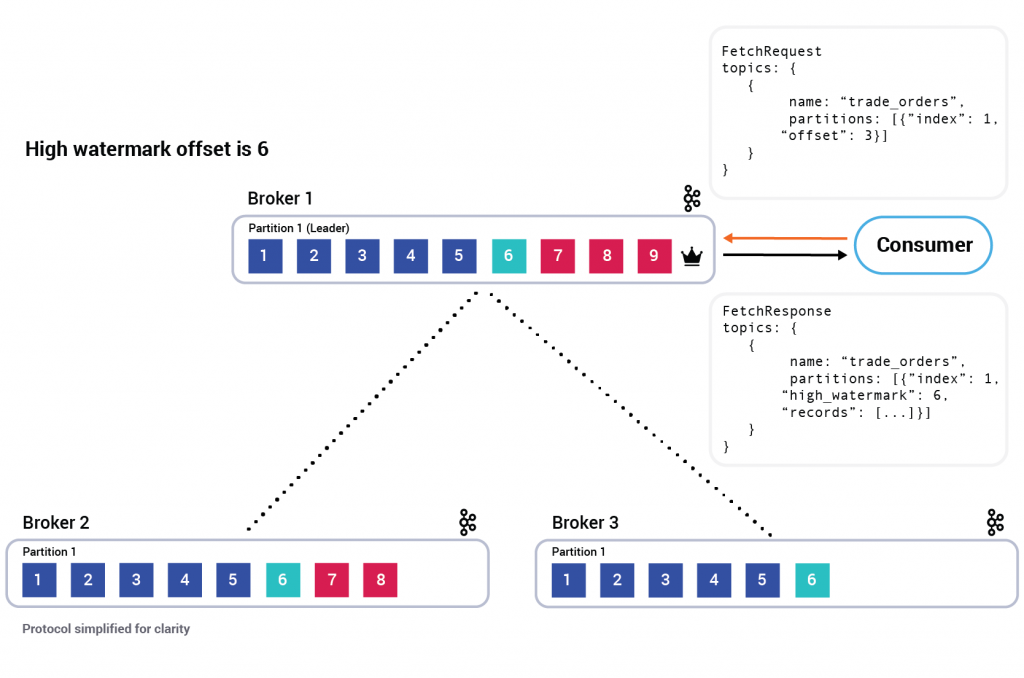
If a consumer were to read the record with offset 9 from the leader (broker 1), and if a leader election had happened before the record could be replicated to the followers, the consumer would have experienced a non-repeatable read. Because of this possibility, Kafka brokers only return records up to the high watermark offset for consumers’ fetch requests.
Consumer group mechanics
So far, we have examined data consumption through the lens of a single consumer. In the vast majority of real-life use cases, you will always have more data than what a single consumer application would be able to process. Not only that, but you may also have multiple, separate groups of applications that need to independently process the same Kafka topics. As a result, we need a scalable and fault-tolerant way to split data consumption.
Enter consumer groups.
A consumer group is a set of consumer applications working together. They are identified by the group.id client config value. Consumers that are part of a group may subscribe to multiple topics. All of the said topics’ partitions then get split between the consumers in a customizable way. To ensure consistency, the default configuration ensures that only one consumer inside a consumer group can read from a particular partition. In order to be scalable and elastic, we need to support adding and removing consumers from a group on the fly. Kafka allows a group to shift sizes through the notion of rebalances.
A consumer group rebalance is an infrequent process where every consumer in the group pauses its data consumption in order to update its metadata, synchronize with its group and continue processing. Rebalances are a very useful tool, but in the normal course of events are fairly undesirable — they’re basically a short window of unavailability.
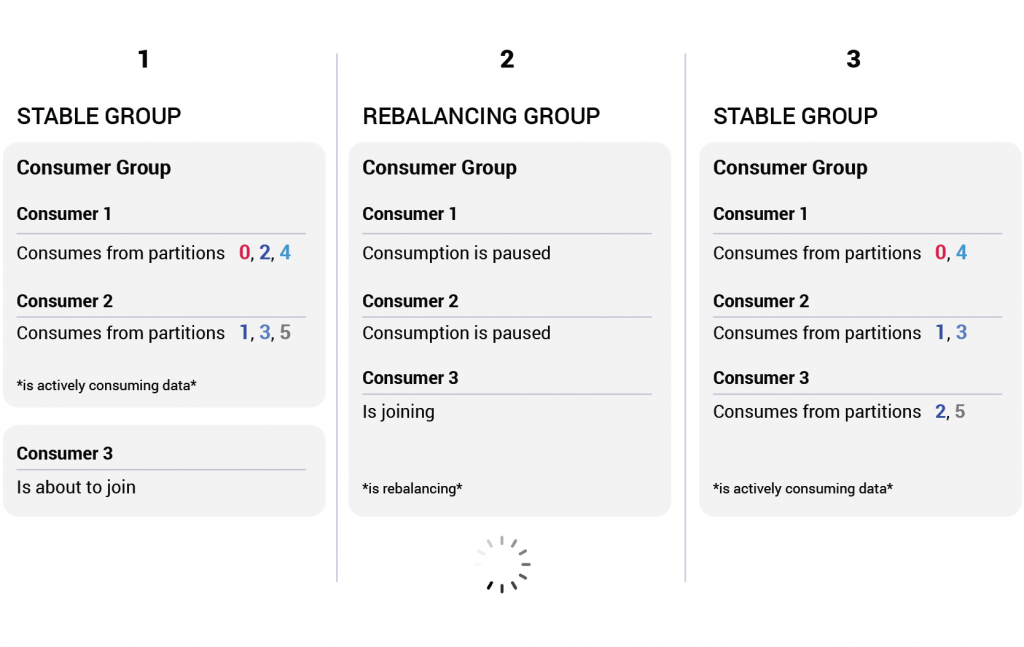
A consumer group rebalancing when a new member joins the group
This interruption is needed in order to ensure consistency. If we ever want to add a new member to the consumer group, we will need to have that member take some partitions off of the existing consumers. If we ever want to remove a member from the group, we will need to have some members take in more partitions. Both processes involve changing the partitions that some consumers are reading from and therefore entail a slight pause in data processing.
Membership API
It is worth noting that we are currently describing what is called Kafka’s membership API. Although we are discussing this in the context of consumer applications, the protocol is intentionally created in a generic way to support additional use cases:
- Kafka Connect: Workers share and assign their role (connector/task) with system-specific metadata
- Kafka Streams: Topic partitions sharing and offset commits
- Confluent Schema Registry: Electing a Schema Registry master, in case of a multi-node Schema Registry deployment
Managing membership
Somebody needs to fill the shoes of managing a membership rebalance. This is the responsibility of the so-called consumer group coordinator. The group coordinator is a single Kafka broker that is responsible for managing a particular consumer group.
Remember the __consumer_offsets topic? Each consumer group stores the state of all its consumers inside a single partition of that topic. The group coordinator broker is the leader for that consumer group’s partition. This way, every broker can be a group coordinator. With enough groups, every broker will work as a coordinator for a different subset of consumer groups.
If a broker holding the metadata of a particular consumer group ever dies, the leader of the partition holding the metadata will be moved. The new designated leader would then rebuild the state of the consumer group by reading the records in the log.
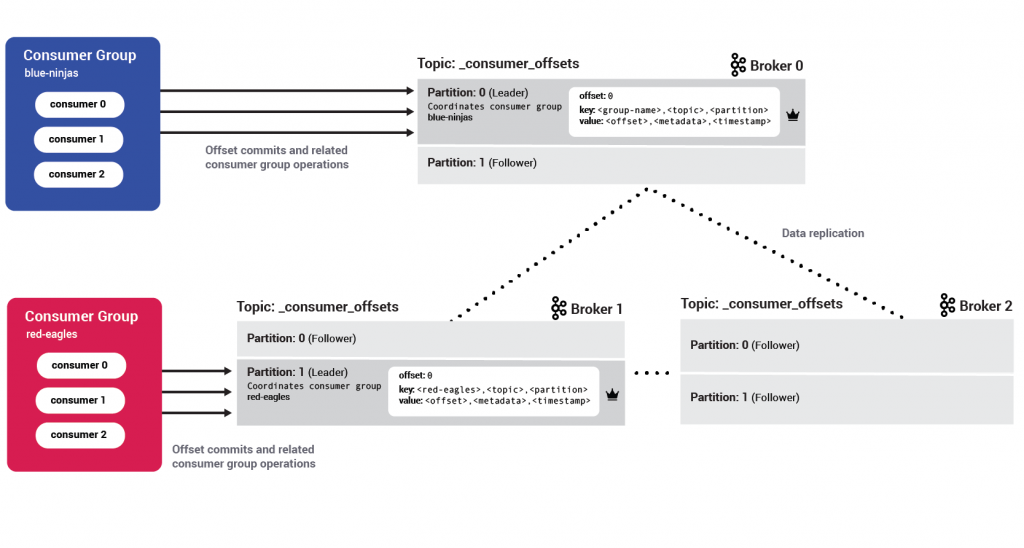
As mentioned earlier, a single consumer will not be able to read from all the data (partitions) we have in a Kafka cluster. We need to split up this data in between all the consumers in a group, preferably in a fair way.
This is the responsibility of the group leader.
The consumer group leader is an arbitrary consumer client application that is part of the group. In practice, it is the first consumer to join the group. Apart from being a normal consumer, it also makes the decision about which consumer should ingest from which partition.
To control this assignment, users can either write an implementation of the PartitionAssignor interface or use one of the three provided implementations (configured through the partition.assignment.strategy config):
- RangeAssignor: For each topic, divide its partitions by the number of consumers subscribed to it and assign X to each (lexicographically sorted) consumer. If it does not evenly divide, the first consumers will have more partitions.
- RoundRobinAssignor: Assign all partitions from all the subscribed topics to each consumer sequentially, one by one.
- StickyAssignor: Assign partitions so that they are distributed as evenly as possible. During rebalances, partitions stay with their previously assigned consumers as much as possible.
Additionally, the PartitionAssignor interface exposes a metadata() method. Every consumer in the group can use this method to send generic metadata about itself to the broker when joining a group. Once a rebalance is in the works, every consumer’s metadata is propagated to the group leader. This enables the leader to make a well-informed decision about assigning partitions (e.g., by considering a consumer application’s datacenter rack).
Assignments are defined inside the consumer for convenience. Consequently, you do not have to restart your Kafka brokers every time you come up with a new assignment for a particular consumer group.
Fault tolerance
Our data consumption story is almost complete. Thus far, we’ve shown we are tolerant to broker failures. Consumer application failures, though, are more common. To have our data consumption be fault tolerant against consumer application failures, we need a way to recognize when (and whether) a particular consumer application has stopped working, so we can act accordingly.
Once a group has been established, consumers maintain their membership by periodically sending heartbeat requests to the group coordinator broker. If a consumer fails to communicate its liveness to the broker (session.timeout.ms passes without a heartbeat), the coordinator forces the consumer group to rebalance. This effectively re-forms the group without the dead consumer, as it will most likely be unable to rejoin the group.
Just as you can control what that acceptable period of unavailability is via session.timeout.ms, you can also control how frequently you want the consumer to issue a heartbeat via heartbeat.interval.ms. The default recommendation is to allow the consumer to have failed in sending three heartbeats before assuming it is dead. That is why we recommend a heartbeat.interval.ms value that is one-third of the session.timeout.ms.
We have additional client-side validation for liveness, which is the max.poll.interval.ms config. This bounds the maximum amount of time a consumer application can wait in between two calls to the poll() method. If this is breached, the client logs a warning and willfully leaves the consumer group . The broker does not know the reason for why it is leaving.
This config also gets passed to the broker during a rebalance and acts as an upper bound on the amount of time a rebalance can take.
A consumer rebalance illustrated
We now have enough context to follow an established consumer group’s rebalance in depth.
The group rebalance protocol is a simple two-step protocol:
- Collect membership, subscriptions and additional metadata for every consumer in the group
- Decide on a new partition assignment and propagate it to every consumer in the group
During the first step, when a rebalance is in progress, every consumer does its part to join the group by sending a JoinGroup request to the group coordinator broker. This request holds information like the topics the consumer is interested in, its member ID and custom-defined metadata. The member ID is a unique identifier given to a consumer by the coordinator upon initially joining the group.
When the first JoinGroup request is received in the broker, the configured max.poll.interval.ms starts ticking . This is the window in which consumers have a chance to rejoin the group and also commit their offsets. During this window, a consumer’s heartbeats receive a REBALANCE_IN_PROGRESS error, informing the consumer to take action in committing its offsets and rejoining the group.
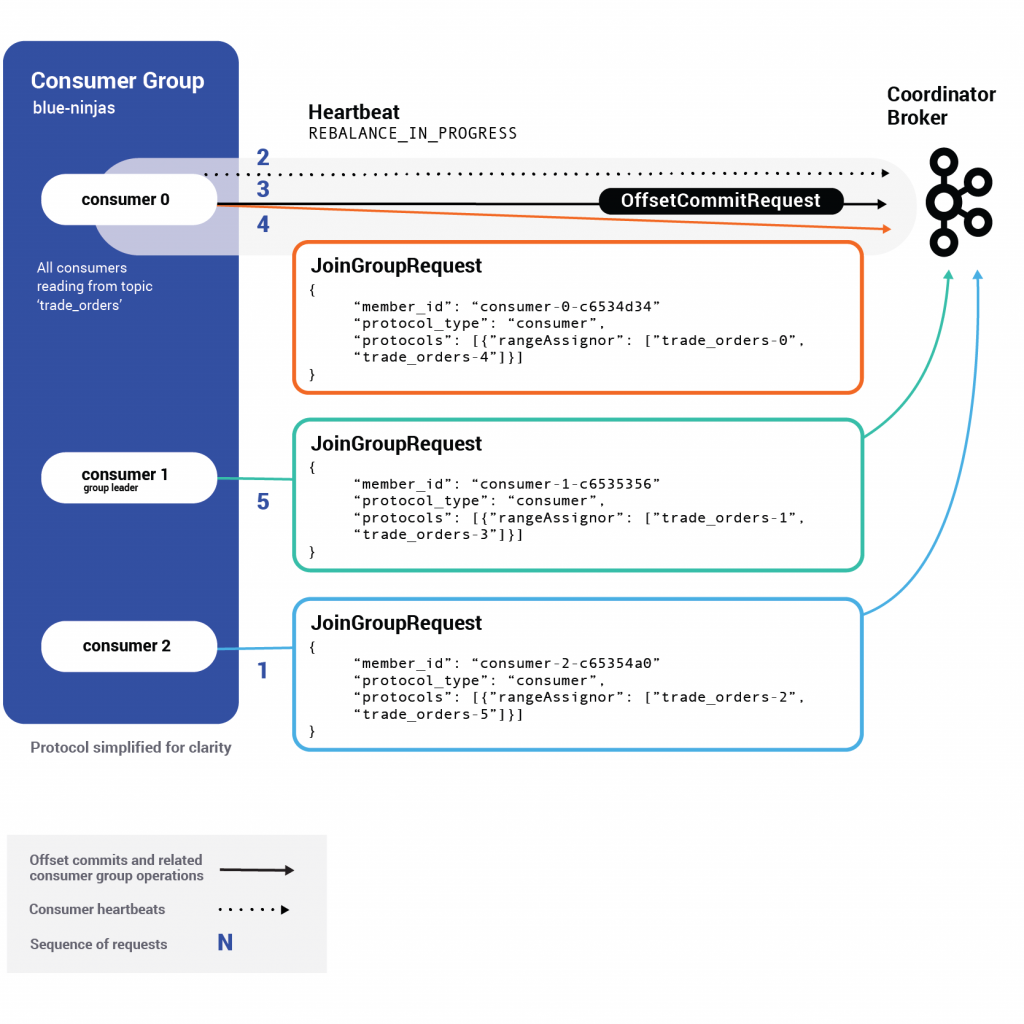
This window lasts until max.poll.interval.ms expires or all known members of the group have rejoined. Throughout this period, the group coordinator broker does not respond but rather holds the JoinGroup requests.
Once phase one is completed, the broker responds to all the consumers with a JoinGroupResponse.
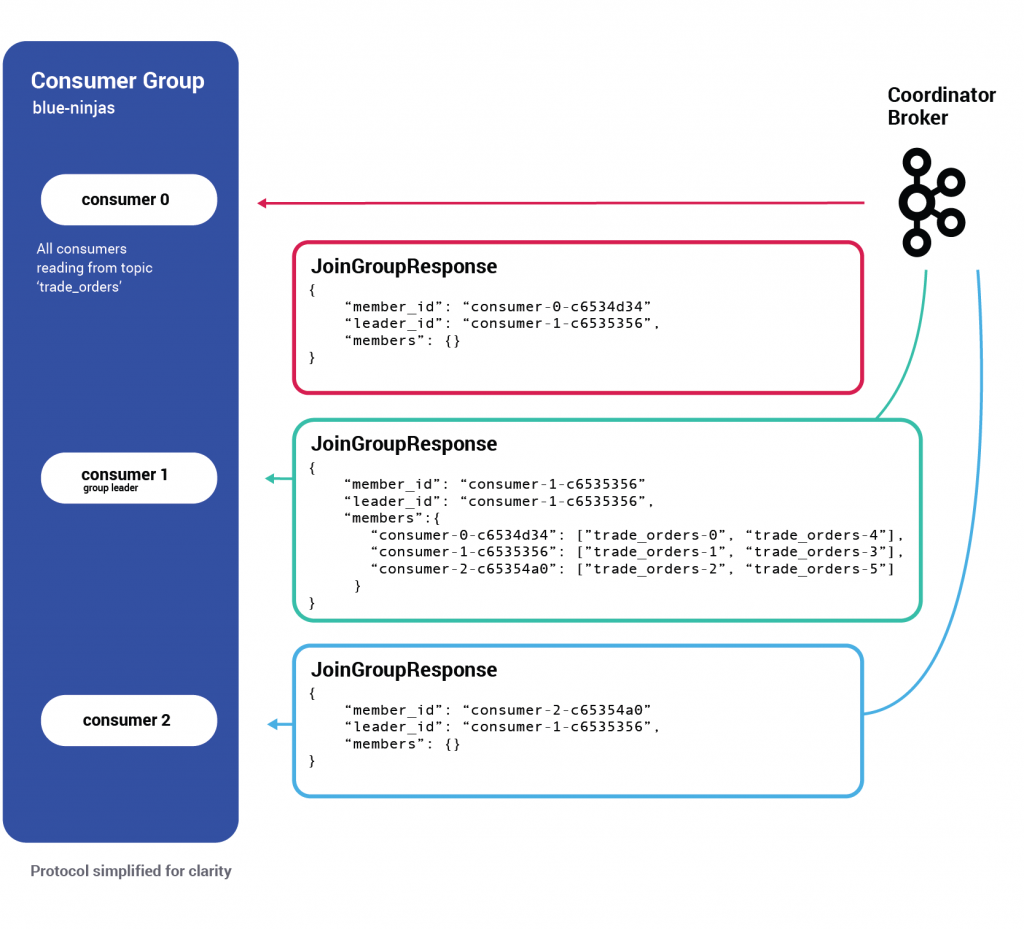
Note that the response to the group leader contains more information than the other responses—it has the current assignments of every consumer in the group. With this data, the group leader can now properly decide on a new assignment.
We now enter phase two of the protocol: assigning partitions.
Every consumer now sends a second (mostly empty) request of type SyncGroup.
The consumer group leader, however, leverages this request to share the partition assignment it has decided on.
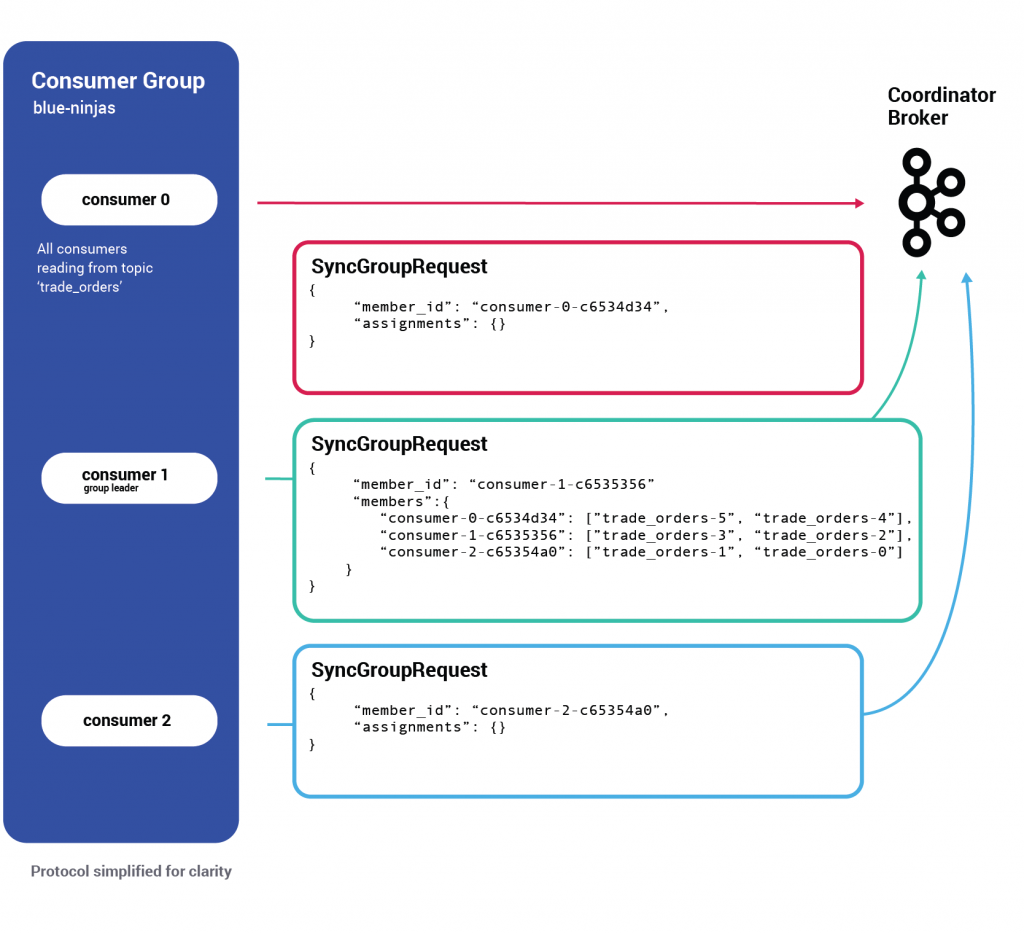
Once the group coordinator broker receives the SyncGroup request from the group leader, it persists the newest state to disk (a different type of key/value record in __consumer_offsets) and starts propagating the new assignments by responding to each consumer with its newly assigned partitions.
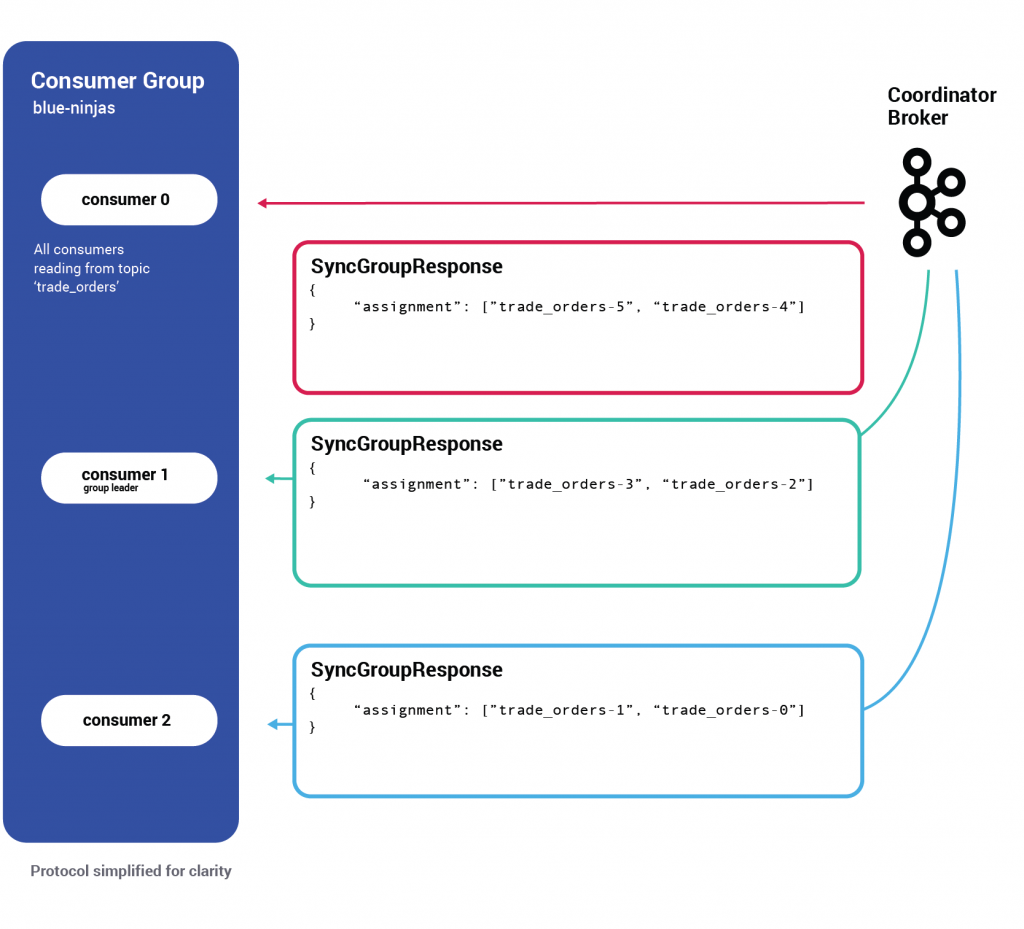
When the consumer receives a response to SyncGroup, it starts consuming from the partitions to which it was assigned.
At this point, our rebalance is complete! Data consumption continues to sail smoothly.
Summary
This is essentially how data consumption in Kafka is organized—I told you it was simple!
In the span of this article, we defined what a consumer is and how it works. We explored how a consumer group is basically a composition of different consumers, observed how their state is saved and how consistency is ensured via features like offset storage and the high watermark offset.
We described how consumer groups are managed in a distributed way via the group coordinator broker, and how the partition assignment logic is outsourced to the client application via the consumer group leader.
To top it all off, we went through the rebalance protocol in action, step by step.
I hope this article was informative and deepened your understanding of consumption semantics in Apache Kafka. If you find the mechanics interesting, we recommend you take a look at the numerous recent improvements we have around this protocol:
- KIP-345: Introduce static membership protocol to reduce consumer rebalances
- KIP-389: Introduce a configurable consumer group size limit
- KIP-415: Incremental Cooperative Rebalancing in Kafka Connect
- KAFKA-7728: Add JoinReason to the join group request for better rebalance handling
- KAFKA-7610: Detect consumer failures in initial JoinGroup
If you’d like to know more, you can download the Confluent Platform and get started with the leading distribution of Apache Kafka.
Did you like this blog post? Share it now
Subscribe to the Confluent blog
Introducing KIP-848: The Next Generation of the Consumer Rebalance Protocol
Big news! KIP-848, the next-gen Consumer Rebalance Protocol, is now available in Confluent Cloud! This is a major upgrade for your Kafka clusters, offering faster rebalances and improved stability. Our new blog post dives deep into how KIP-848 functions, making it easy to understand the benefits.
How to Query Apache Kafka® Topics With Natural Language
The users who need access to data stored in Apache Kafka® topics aren’t always experts in technologies like Apache Flink® SQL. This blog shows how users can use natural language processing to have their plain-language questions translated into Flink queries with Confluent Cloud.